运行效果如下,也可以自己自定义要祝福的人,虽然做的不太好但是也可以先用用
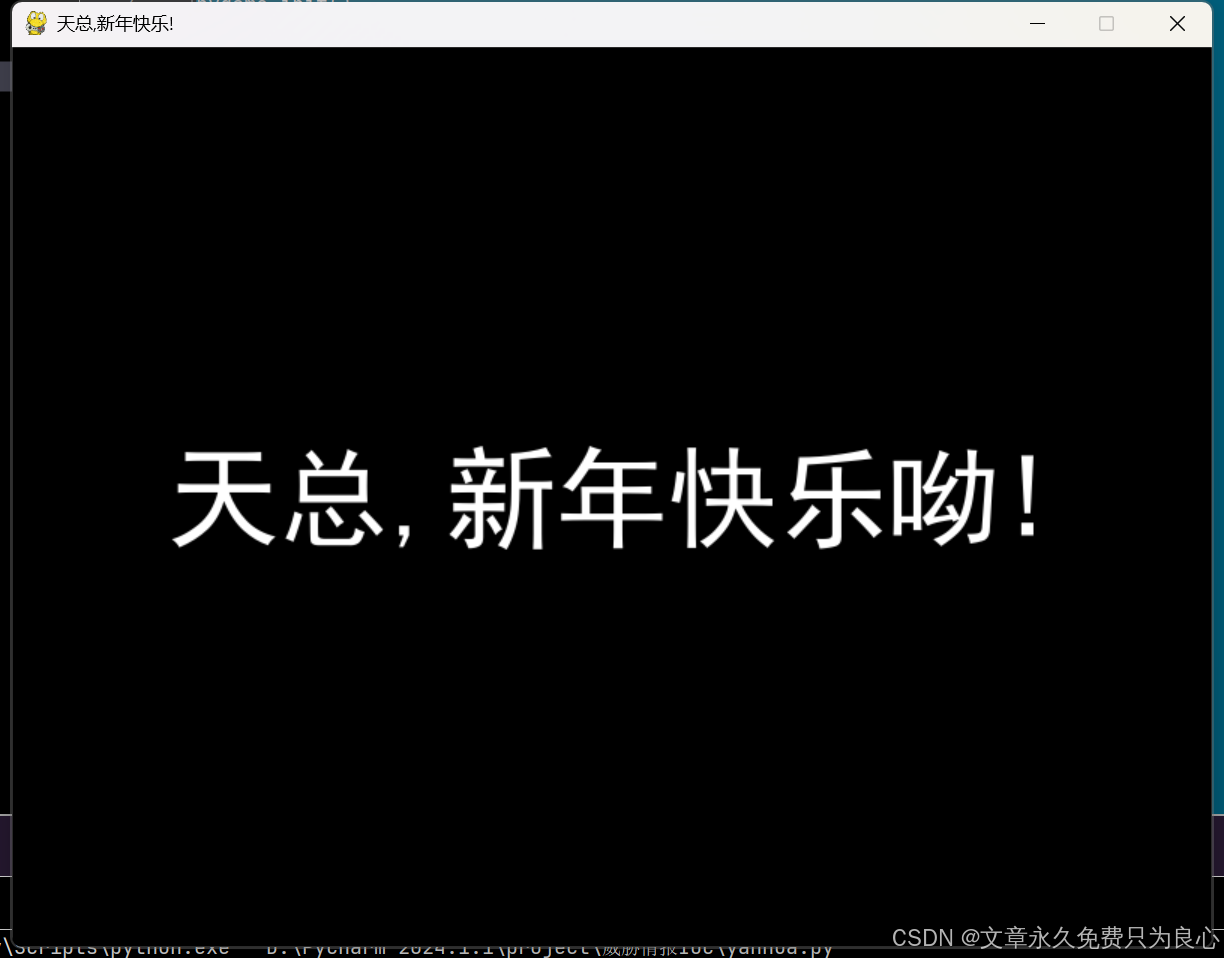
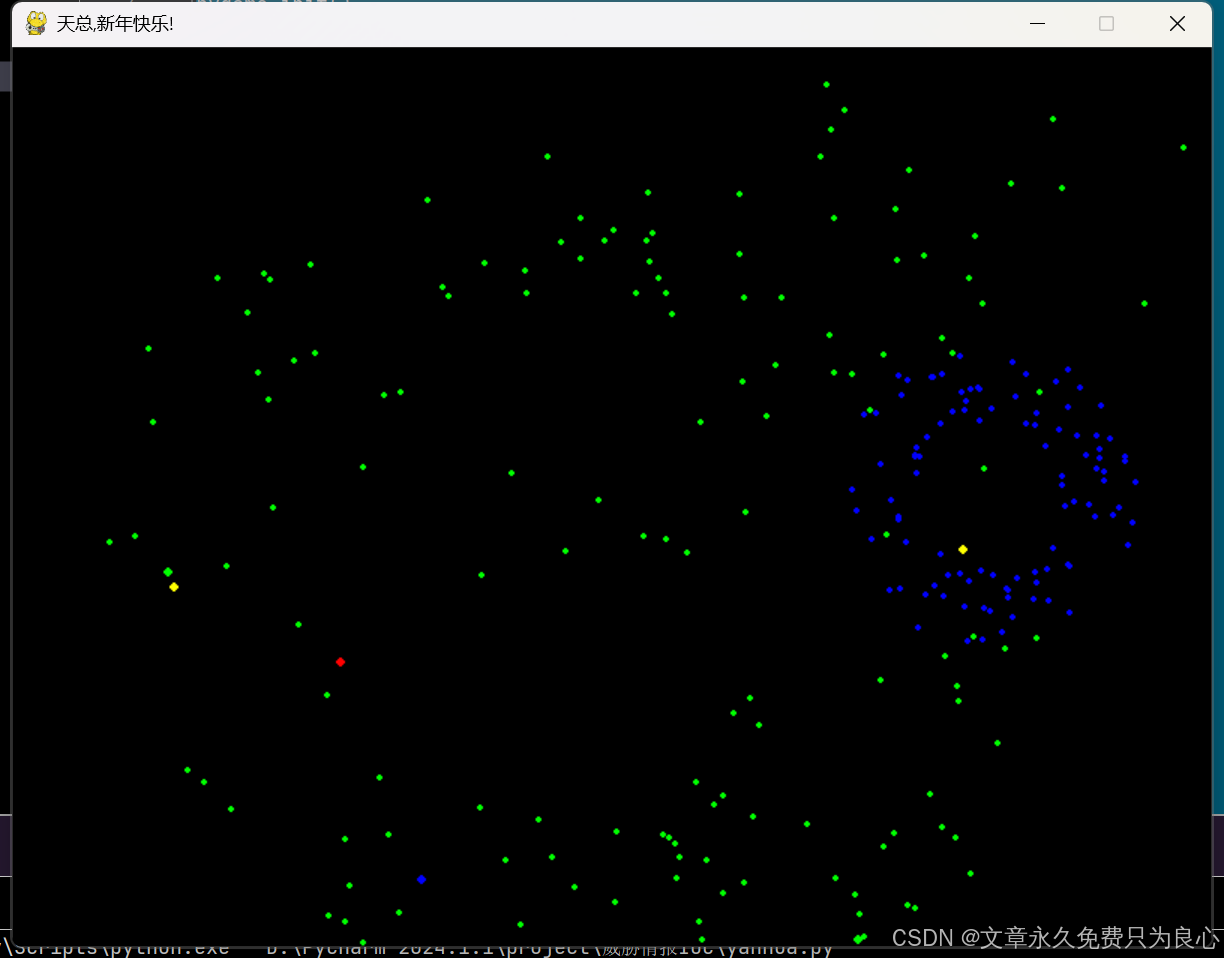
- import pygame
- import random
- import math
-
- # 初始化Pygame
- pygame.init()
-
- # 设置窗口大小
- width, height = 800, 600
- screen = pygame.display.set_mode((width, height))
- pygame.display.set_caption("天总,新年快乐!")
-
- # 颜色定义
- WHITE = (255, 255, 255)
- BLACK = (0, 0, 0)
- RED = (255, 0, 0)
- GREEN = (0, 255, 0)
- BLUE = (0, 0, 255)
- YELLOW = (255, 255, 0)
-
- # 文字设置
- font_path = "C:/Windows/Fonts/simhei.ttf" # 替换为你的中文字体路径
- font = pygame.font.Font(font_path, 74)
- text = font.render("天总,新年快乐呦!", True, WHITE)
- text_rect = text.get_rect(center=(width // 2, height // 2))
-
- # 烟花粒子类
- class Firework:
- def __init__(self, x, y, color):
- self.x = x
- self.y = y
- self.color = color
- self.particles = []
- self.exploded = False
-
- def add_particle(self):
- angle = random.uniform(0, 2 * math.pi)
- speed = random.uniform(5, 10)
- particle = {
- 'x': self.x,
- 'y': self.y,
- 'vx': speed * math.cos(angle),
- 'vy': -speed * math.sin(angle),
- 'life': 50
- }
- self.particles.append(particle)
-
- def update(self):
- if not self.exploded:
- self.y -= 5
- if self.y < height // 2:
- self.exploded = True
- for _ in range(100):
- self.add_particle()
- else:
- for particle in self.particles:
- particle['x'] += particle['vx']
- particle['y'] += particle['vy']
- particle['vy'] += 0.1 # 加速度
- particle['life'] -= 1
- self.particles = [p for p in self.particles if p['life'] > 0]
-
- def draw(self, screen):
- if not self.exploded:
- pygame.draw.circle(screen, self.color, (int(self.x), int(self.y)), 3)
- else:
- for particle in self.particles:
- pygame.draw.circle(screen, self.color, (int(particle['x']), int(particle['y'])), 2)
-
- # 创建烟花列表
- fireworks = []
-
- # 主循环
- running = True
- show_text = True
- text_duration = 3000 # 显示文字的时间(毫秒)
- start_time = pygame.time.get_ticks()
-
- while running:
- for event in pygame.event.get():
- if event.type == pygame.QUIT:
- running = False
-
- current_time = pygame.time.get_ticks()
- elapsed_time = current_time - start_time
-
- if show_text and elapsed_time >= text_duration:
- show_text = False
-
- screen.fill(BLACK)
-
- if show_text:
- screen.blit(text, text_rect)
- else:
- if random.randint(1, 20) == 1:
- fireworks.append(Firework(random.randint(100, width - 100), height, random.choice([RED, GREEN, BLUE, YELLOW])))
-
- for firework in fireworks:
- firework.update()
- firework.draw(screen)
-
- fireworks = [fw for fw in fireworks if not (fw.exploded and len(fw.particles) == 0)]
-
- pygame.display.flip()
- pygame.time.delay(30)
-
- pygame.quit()
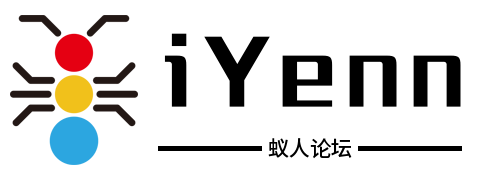
评论记录:
回复评论: