添加依赖
org.springframework.boot spring-boot-starter-websocket com.alibaba fastjson 1.2.76
开启WebSocket支持
在config层建立 WebSocketConfig 类
package com.qcby.websocketdemo.config;
import org.springframework.context.annotation.Bean;
import org.springframework.context.annotation.Configuration;
import org.springframework.web.socket.server.standard.ServerEndpointExporter;
/**
* @ Description: 开启WebSocket支持
*/
@Configuration
public class WebSocketConfig {
// 开启WebSocket支持
@Bean
public ServerEndpointExporter serverEndpointExporter() {
return new ServerEndpointExporter();
}
}
WebSocket具体业务
在service层建立 WebSocketService 类
package cc.mrbird.febs.external.webScoket;
import com.baomidou.mybatisplus.core.conditions.query.QueryWrapper;
import com.baomidou.mybatisplus.core.conditions.update.UpdateWrapper;
import lombok.extern.slf4j.Slf4j;
import org.springframework.stereotype.Component;
import org.springframework.stereotype.Service;
import javax.websocket.*;
import javax.websocket.server.PathParam;
import javax.websocket.server.ServerEndpoint;
import java.io.IOException;
import java.time.LocalDateTime;
import java.util.List;
import java.util.concurrent.CopyOnWriteArraySet;
@Component
@Service
// @ServerEndpoint 将目前的类定义成一个 websocket 服务器端
// 注解的值将被用于监听用户连接的终端访问URL地址,客户端可以通过这个URL来连接到WebSocket服务器端
@ServerEndpoint("/api/websocket/{sid}")
public class WebSocketServer {
//存放每个客户端对应的MyWebSocket对象 id对象
private static CopyOnWriteArraySet webSocketSet = new CopyOnWriteArraySet();
//用户信息
private Session session;
//接收sid
private String sid = "";
//当前在线连接数
private static int onlineCount = 0;
/**
* 连接建立成功调用的方法
*/
@OnOpen
public void onOpen(Session session, @PathParam("sid") String sid) {
this.session = session;
webSocketSet.add(this); //加入set中
this.sid = sid;
addOnlineCount(); //在线数加1
try {
sendMessage("conn_success");
log.info("有新窗口开始监听:" + sid + ",当前在线人数为:" + getOnlineCount());
} catch (IOException e) {
log.error("websocket IO Exception");
}
}
/**
* 实现服务器主动推送
*/
// 前端会根据websocket.onmessage = function(event) {} 来接收这里传出的数据
public void sendMessage(String message) throws IOException {
this.session.getBasicRemote().sendText(message);
}
/**
* 收到客户端消息后调用的方法
* @ Param message 客户端发送过来的消息
*/
@OnMessage
public void onMessage(String message, Session session) {
log.info("收到来自窗口" + sid + "的信息:" + message);
//群发消息
for (WebSocketServer item : webSocketSet) {
try {
item.sendMessage(message);
} catch (IOException e) {
e.printStackTrace();
}
}
}
/**
* 连接关闭调用的方法
*/
@OnClose
public void onClose() {
webSocketSet.remove(this); //从set中删除
subOnlineCount(); //在线数减1
log.info("释放的sid为:"+sid);
log.info("有一连接关闭!当前在线人数为" + getOnlineCount());
}
/**
* @ Param session
* @ Param error
*/
@OnError
public void onError(Session session, Throwable error) {
log.error("发生错误");
error.printStackTrace();
}
/**
* 群发自定义消息
*/
public static void sendInfo(String message, @PathParam("sid") String sid) throws IOException {
log.info("推送消息到窗口" + sid + ",推送内容:" + message);
for (WebSocketServer item : webSocketSet) {
try {
//为null则全部推送
if (sid == null) {
// item.sendMessage(message);
} else if (item.sid.equals(sid)) {
item.sendMessage(message);
}
} catch (IOException e) {
continue;
}
}
}
public static synchronized int getOnlineCount() {
return onlineCount;
}
public static synchronized void addOnlineCount() {
WebSocketServer.onlineCount++;
}
public static synchronized void subOnlineCount() {
WebSocketServer.onlineCount--;
}
public static CopyOnWriteArraySet getWebSocketSet() {
return webSocketSet;
}
}
前端代码
先写接收消息websocket.onmessage 再写发送消息send()
Java 后端 WebSocket 的 Tomcat 实现 Welcome
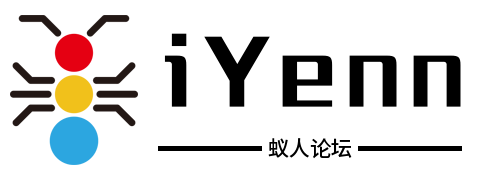
评论记录:
回复评论: