目录
摘要
随着社会的发展,社会的方方面面都在利用信息化时代的优势。互联网的优势和普及使得各种系统的开发成为必需。
本文以实际运用为开发背景,运用软件工程原理和开发方法,它主要是采用java语言技术和mysql数据库来完成对系统的设计。整个开发过程首先对校园水电费管理小程序进行需求分析,得出校园水电费管理小程序主要功能。接着对校园水电费管理小程序进行总体设计和详细设计。总体设计主要包括小程序功能设计、小程序总体结构设计、小程序数据结构设计和小程序安全设计等;详细设计主要包括校园水电费管理小程序数据库访问的实现,主要功能模块的具体实现,模块实现关键代码等。最后对校园水电费管理小程序进行了功能测试,并对测试结果进行了分析总结,得出校园水电费管理小程序存在的不足及需要改进的地方,为以后的校园水电费管理小程序维护提供了方便,同时也为今后开发类似校园水电费管理小程序提供了借鉴和帮助。
校园水电费管理小程序开发使系统能够更加方便快捷,同时也促使校园水电费管理小程序变的更加系统化、有序化。系统界面较友好,易于操作。
系统展示
学生注册,在学生注册页面可以填写学号、密码、姓名、性别、寝室、电话、邮箱、照片等信息,进行注册如图5-1所示。
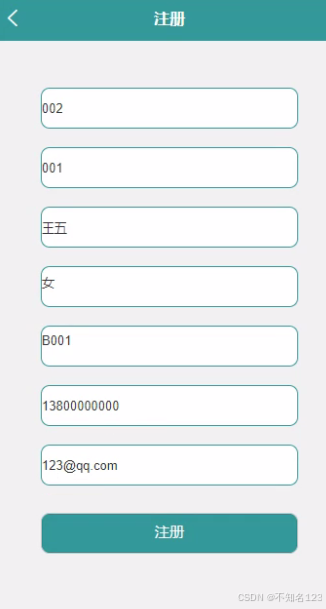
学生登录,在学生登录页面填写账号、密码进行登录如图5-2所示。
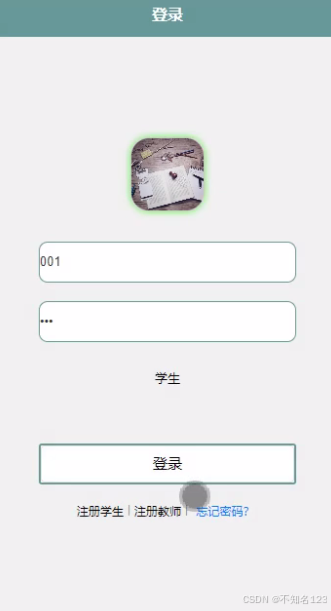
学生登录到校园水电费管理小程序可以查看首页、我的等内容进行相对应操作,如图5-3所示。

公告信息,在公告信息页面可以填写标题、简介、内容等信息进行提交,如图5-4所示。

在我的页面可以填写学生缴费等信息,并可根据需要进行提交,如图5-5所示。
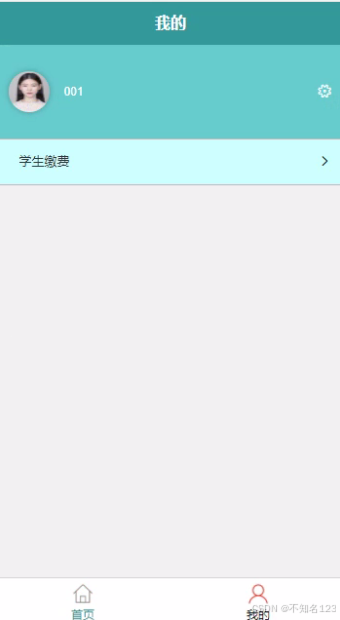
在用户信息页面可以填写学号、密码、姓名、性别、寝室、电话、邮箱、照片等信息,并可根据需要对用户信息进行保存、退出登录,如图5-6所示。

在学生缴费页面可以填写年份、月份、学号、姓名、照片、寝室、类型、用量、金额、日期、是否支付等信息,并可根据需要对学生缴费进行支付,如图5-7所示。

教师登录,在教师登录页面填写账号、密码进行登录如图5-8所示。
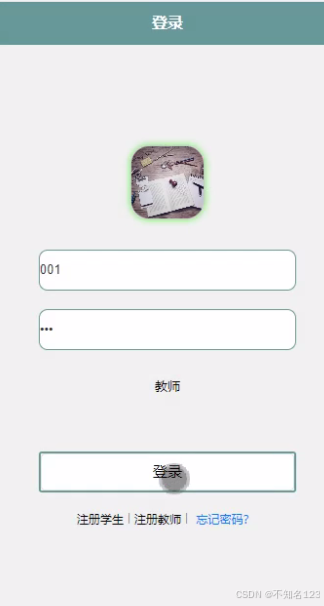
教师登录到校园水电费管理小程序可以查看首页、我的等内容,如图5-9所示。

我的,在我的页面可以填写教师缴费等信息进行提交,如图5-10所示。
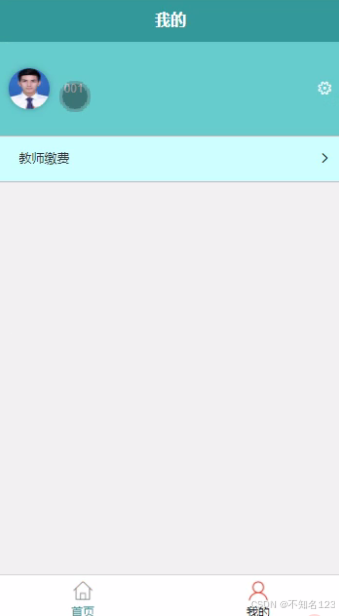
在用户信息页面可以填写工号、密码、姓名、性别、寝室、电话、邮箱、照片等信息,并可根据需要进行保存、退出登录,如图5-11所示。

在教师缴费页面可以填写年份、月份、工号、姓名、照片、寝室、类型、用量、金额、日期、是否支付等信息,并可根据需要对教师缴费进行支付,如图5-12所示。

管理员通过填写用户名、密码、角色进行登录如图5-13所示。
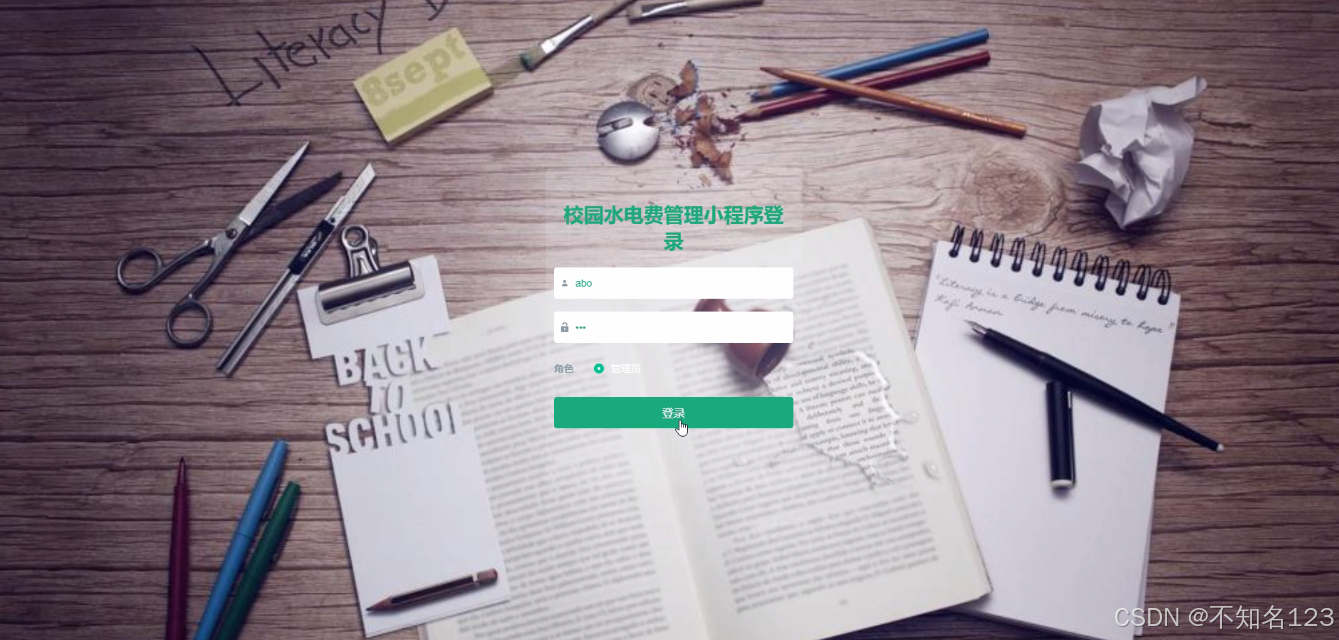 学生管理,通过填写学号、密码、姓名、性别、寝室、电话、邮箱、照片等信息进行详情、修改操作,如图5-14所示。
学生管理,通过填写学号、密码、姓名、性别、寝室、电话、邮箱、照片等信息进行详情、修改操作,如图5-14所示。
 宿舍信息管理,通过填写宿舍楼号、宿舍类型、宿舍类别、宿舍名称、宿舍状态等信息进行详情、修改、删除操作,如图5-15所示。
宿舍信息管理,通过填写宿舍楼号、宿舍类型、宿舍类别、宿舍名称、宿舍状态等信息进行详情、修改、删除操作,如图5-15所示。
 教师管理,通过填写工号、密码、姓名、性别、寝室、电话、邮箱、照片等信息进行详情、修改、删除操作,如图5-16所示。
教师管理,通过填写工号、密码、姓名、性别、寝室、电话、邮箱、照片等信息进行详情、修改、删除操作,如图5-16所示。
 学生缴费管理,通过填写年份、月份、学号、姓名、照片、寝室、类型、用量、金额、日期、是否支付等信息进行详情、修改、删除操作,如图5-17所示。
学生缴费管理,通过填写年份、月份、学号、姓名、照片、寝室、类型、用量、金额、日期、是否支付等信息进行详情、修改、删除操作,如图5-17所示。
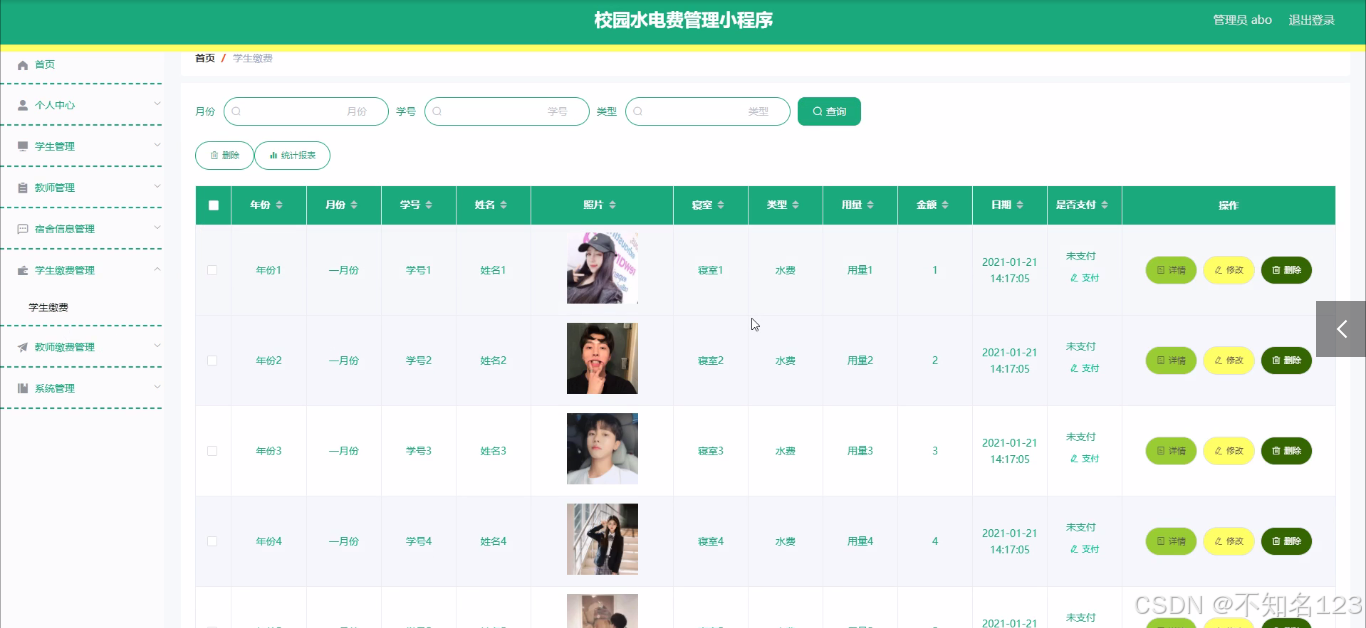 教师缴费管理,通过填写年份、月份、工号、姓名、照片、寝室、类型、用量、金额、日期、是否支付等信息进行详情、修改、删除操作,如图5-18示。
教师缴费管理,通过填写年份、月份、工号、姓名、照片、寝室、类型、用量、金额、日期、是否支付等信息进行详情、修改、删除操作,如图5-18示。
 校园公告,通过填写标题、简介、图片等信息进行详情、修改、删除操作,如图5-19所示。
校园公告,通过填写标题、简介、图片等信息进行详情、修改、删除操作,如图5-19所示。
 轮播图;该页面为轮播图管理界面。管理员可以在此页面进行首页轮播图的管理,通过新建操作可在轮播图中加入新的图片,还可以对以上传的图片进行修改操作,以及图片的删除操作,如图5-20所示。
轮播图;该页面为轮播图管理界面。管理员可以在此页面进行首页轮播图的管理,通过新建操作可在轮播图中加入新的图片,还可以对以上传的图片进行修改操作,以及图片的删除操作,如图5-20所示。
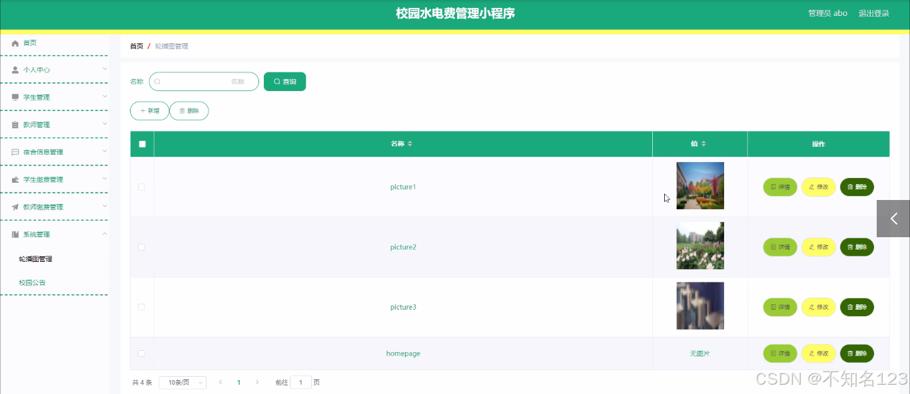
技术介绍
MySQL数据库
MySQL由瑞典的MySQL AB公司开发,后来被Sun Microsystems收购,最终成为Oracle公司的产品。它是一个关系型数据库管理系统,关系数据库将数据保存在不同的表中,而不是将所有数据放在一个大仓库内,这样就增加了速度并提高了灵活性。MySQL支持SQL(结构化查询语言),这是数据库操作的标准语言,可以使用SQL来执行数据查询、插入、更新、删除等操作。
Vue框架
Vue的发音类似于“view”,其设计理念是简单、灵活和高效。Vue框架的核心库只关注视图层,使得它非常轻量级和高效。Vue不仅易于上手,还便于与第三方库或既有项目整合。同时,当与现代化的工具链以及各种支持类库结合使用时,Vue也能够为复杂的单页应用提供驱动。
代码实现
管理员实现登录后端代码
- package com.cl.controller;
-
- import java.math.BigDecimal;
- import java.text.SimpleDateFormat;
- import java.text.ParseException;
- import java.util.*;
- import javax.servlet.http.HttpServletRequest;
- import java.io.IOException;
-
- import com.cl.utils.ValidatorUtils;
- import org.apache.commons.lang3.StringUtils;
- import org.springframework.beans.factory.annotation.Autowired;
- import org.springframework.transaction.annotation.Transactional;
- import org.springframework.format.annotation.DateTimeFormat;
- import org.springframework.web.bind.annotation.PathVariable;
- import org.springframework.web.bind.annotation.RequestBody;
- import org.springframework.web.bind.annotation.RequestMapping;
- import org.springframework.web.bind.annotation.RequestParam;
- import org.springframework.web.bind.annotation.RestController;
- import org.springframework.web.bind.annotation.GetMapping;
- import org.springframework.web.bind.annotation.PostMapping;
- import com.baomidou.mybatisplus.mapper.EntityWrapper;
- import com.baomidou.mybatisplus.mapper.Wrapper;
- import com.cl.annotation.IgnoreAuth;
-
- import com.cl.entity.UsersEntity;
- import com.cl.entity.view.UsersView;
-
- import com.cl.service.UsersService;
- import com.cl.service.TokenService;
- import com.cl.utils.PageUtils;
- import com.cl.utils.R;
- import com.cl.utils.MPUtil;
- import com.cl.utils.MapUtils;
- import com.cl.utils.CommonUtil;
-
- /**
- * 管理员
- * 后端接口
- * @author
- * @email
- * @date 2024-12-04 12:11:29
- */
- @RestController
- @RequestMapping("/users")
- public class UsersController {
- @Autowired
- private UsersService usersService;
-
-
-
- @Autowired
- private TokenService tokenService;
-
- /**
- * 登录
- */
- @IgnoreAuth
- @RequestMapping(value = "/login")
- public R login(String username, String password, String captcha, HttpServletRequest request) {
- UsersEntity u = usersService.selectOne(new EntityWrapper
().eq("username", username)); - if(u==null || !u.getPassword().equals(password)) {
- return R.error("账号或密码不正确");
- }
- String token = tokenService.generateToken(u.getId(), username,"users", "管理员" );
- return R.ok().put("token", token);
- }
-
-
-
- /**
- * 注册
- */
- @IgnoreAuth
- @RequestMapping("/register")
- public R register(@RequestBody UsersEntity users){
- //ValidatorUtils.validateEntity(users);
- UsersEntity u = usersService.selectOne(new EntityWrapper
().eq("username", users.getUsername())); - if(u!=null) {
- return R.error("注册用户已存在");
- }
- Long uId = new Date().getTime();
- users.setId(uId);
- users.setPassword(users.getPassword());
- usersService.insert(users);
- return R.ok();
- }
-
-
- /**
- * 退出
- */
- @RequestMapping("/logout")
- public R logout(HttpServletRequest request) {
- request.getSession().invalidate();
- return R.ok("退出成功");
- }
-
- /**
- * 获取用户的session用户信息
- */
- @RequestMapping("/session")
- public R getCurrUser(HttpServletRequest request){
- Long id = (Long)request.getSession().getAttribute("userId");
- return R.ok().put("data", usersService.selectView(new EntityWrapper
().eq("id", id))); - }
-
- /**
- * 密码重置
- */
- @IgnoreAuth
- @RequestMapping(value = "/resetPass")
- public R resetPass(String username, HttpServletRequest request){
- UsersEntity u = usersService.selectOne(new EntityWrapper
().eq("username", username)); - if(u==null) {
- return R.error("账号不存在");
- }
- u.setPassword("123456");
- usersService.updateById(u);
- return R.ok("密码已重置为:123456");
- }
-
-
-
-
- /**
- * 后台列表
- */
- @RequestMapping("/page")
- public R page(@RequestParam Map
params,UsersEntity users, - HttpServletRequest request){
- EntityWrapper
ew = new EntityWrapper(); -
-
-
- PageUtils page = usersService.queryPage(params, MPUtil.sort(MPUtil.between(MPUtil.likeOrEq(ew, users), params), params));
- return R.ok().put("data", page);
- }
-
-
-
-
-
-
-
- /**
- * 前端列表
- */
- @IgnoreAuth
- @RequestMapping("/list")
- public R list(@RequestParam Map
params,UsersEntity users, - HttpServletRequest request){
- EntityWrapper
ew = new EntityWrapper(); -
- PageUtils page = usersService.queryPage(params, MPUtil.sort(MPUtil.between(MPUtil.likeOrEq(ew, users), params), params));
- return R.ok().put("data", page);
- }
-
- /**
- * 列表
- */
- @RequestMapping("/lists")
- public R list( UsersEntity users){
- EntityWrapper
ew = new EntityWrapper(); - ew.allEq(MPUtil.allEQMapPre( users, "users"));
- return R.ok().put("data", usersService.selectListView(ew));
- }
-
- /**
- * 查询
- */
- @RequestMapping("/query")
- public R query(UsersEntity users){
- EntityWrapper< UsersEntity> ew = new EntityWrapper< UsersEntity>();
- ew.allEq(MPUtil.allEQMapPre( users, "users"));
- UsersView usersView = usersService.selectView(ew);
- return R.ok("查询管理员成功").put("data", usersView);
- }
-
- /**
- * 后端详情
- */
- @RequestMapping("/info/{id}")
- public R info(@PathVariable("id") Long id){
- UsersEntity users = usersService.selectById(id);
- users = usersService.selectView(new EntityWrapper
().eq("id", id)); - return R.ok().put("data", users);
- }
-
- /**
- * 前端详情
- */
- @IgnoreAuth
- @RequestMapping("/detail/{id}")
- public R detail(@PathVariable("id") Long id){
- UsersEntity users = usersService.selectById(id);
- users = usersService.selectView(new EntityWrapper
().eq("id", id)); - return R.ok().put("data", users);
- }
-
-
-
-
- /**
- * 后端保存
- */
- @RequestMapping("/save")
- public R save(@RequestBody UsersEntity users, HttpServletRequest request){
- users.setId(new Date().getTime()+new Double(Math.floor(Math.random()*1000)).longValue());
- //ValidatorUtils.validateEntity(users);
- UsersEntity u = usersService.selectOne(new EntityWrapper
().eq("username", users.getUsername())); - if(u!=null) {
- return R.error("用户已存在");
- }
- users.setId(new Date().getTime());
- users.setPassword(users.getPassword());
- usersService.insert(users);
- return R.ok();
- }
-
- /**
- * 前端保存
- */
- @RequestMapping("/add")
- public R add(@RequestBody UsersEntity users, HttpServletRequest request){
- users.setId(new Date().getTime()+new Double(Math.floor(Math.random()*1000)).longValue());
- //ValidatorUtils.validateEntity(users);
- UsersEntity u = usersService.selectOne(new EntityWrapper
().eq("username", users.getUsername())); - if(u!=null) {
- return R.error("用户已存在");
- }
- users.setId(new Date().getTime());
- users.setPassword(users.getPassword());
- usersService.insert(users);
- return R.ok();
- }
-
-
-
- /**
- * 修改
- */
- @RequestMapping("/update")
- @Transactional
- public R update(@RequestBody UsersEntity users, HttpServletRequest request){
- //ValidatorUtils.validateEntity(users);
- usersService.updateById(users);//全部更新
- return R.ok();
- }
-
-
-
- /**
- * 删除
- */
- @RequestMapping("/delete")
- public R delete(@RequestBody Long[] ids){
- usersService.deleteBatchIds(Arrays.asList(ids));
- return R.ok();
- }
-
- }
连接数据库
- # Tomcat
- server:
- tomcat:
- uri-encoding: UTF-8
- port: 8080
- servlet:
- context-path: /cl93339466
-
-
- spring:
- datasource:
- driverClassName: com.mysql.cj.jdbc.Driver
- url: jdbc:mysql://127.0.0.1:3308/cl93339466?useUnicode=true&characterEncoding=utf-8&useJDBCCompliantTimezoneShift=true&useLegacyDatetimeCode=false&serverTimezone=GMT%2B8&useSSL=false
- username: root
- password: root
-
- # driverClassName: com.microsoft.sqlserver.jdbc.SQLServerDriver
- # url: jdbc:sqlserver://127.0.0.1:1433;DatabaseName=cl93339466
- # username: sa
- # password: 123456
-
- servlet:
- multipart:
- max-file-size: 300MB
- max-request-size: 300MB
- resources:
- static-locations: classpath:static/,file:static/
-
- #mybatis
- mybatis-plus:
- mapper-locations: classpath*:mapper/*.xml
- #实体扫描,多个package用逗号或者分号分隔
- typeAliasesPackage: com.cl.entity
- global-config:
- #主键类型 0:"数据库ID自增", 1:"用户输入ID",2:"全局唯一ID (数字类型唯一ID)", 3:"全局唯一ID UUID";
- id-type: 1
- #字段策略 0:"忽略判断",1:"非 NULL 判断"),2:"非空判断"
- field-strategy: 1
- #驼峰下划线转换
- db-column-underline: true
- #刷新mapper 调试神器
- refresh-mapper: true
- #逻辑删除配置
- logic-delete-value: -1
- logic-not-delete-value: 0
- #自定义SQL注入器
- sql-injector: com.baomidou.mybatisplus.mapper.LogicSqlInjector
- configuration:
- map-underscore-to-camel-case: true
- cache-enabled: false
- call-setters-on-nulls: true
- #springboot 项目mybatis plus 设置 jdbcTypeForNull (oracle数据库需配置JdbcType.NULL, 默认是Other)
- jdbc-type-for-null: 'null'
前端代码实现
- <template>
- <div>
- <div class="login_view">
- <el-form :model="loginForm" class="login_form">
- <div class="title_view">基于SpringBoot框架信息管理系统登录div>
- <div class="tabView" v-if="userList.length>1">
- <div class="tab" :style="{'width':`calc(100% / ${userList.length})`}"
- :class="loginForm.role==item.roleName?'tabActive':''" v-for="(item,index) in userList"
- :key="index" @click="tabClick(item.roleName)">{
-
- {item.roleName}}div>
- div>
- <div class="list_item" v-if="loginType==1">
- <div class="list_label">
- 账号:
- div>
- <input class="list_inp" v-model="loginForm.username" placeholder="请输入账号" name="username" />
- div>
- <div class="list_item" v-if="loginType==1">
- <div class="list_label">
- 密码:
- div>
- <input class="list_inp" v-model="loginForm.password" type="password" placeholder="请输入密码" @keydown.enter.native="handleLogin" />
- div>
- <div class="btn_view">
- <el-button class="login" v-if="loginType==1" type="success" @click="handleLogin">登录el-button>
- <el-button class="register" type="primary" @click="handleRegister('huanzhexinxi')">注册患者信息el-button>
- div>
- el-form>
- div>
- div>
- template>
- <script setup>
- import {
- ref,
- getCurrentInstance,
- nextTick,
- onMounted,
- } from "vue";
- import { useStore } from 'vuex'
- const store = useStore()
- const userList = ref([])
- const menus = ref([])
- const loginForm = ref({
- role: '',
- username: '',
- password: ''
- })
- const tableName = ref('')
- const loginType = ref(1)
- const context = getCurrentInstance()?.appContext.config.globalProperties;
- //注册
- const handleRegister = (tableName) => {
- context?.$router.push(`/${tableName}Register`)
-
- }
- //登录用户tab切换
- const tabClick = (role) => {
- loginForm.value.role = role
-
- }
- const handleLogin = () => {
- if (!loginForm.value.username) {
- context?.$toolUtil.message('请输入用户名', 'error')
-
- return;
- }
- if (!loginForm.value.password) {
- context?.$toolUtil.message('请输入密码', 'error')
- return;
- }
- if (userList.value.length > 1) {
- if (!loginForm.value.role) {
- context?.$toolUtil.message('请选择角色', 'error')
- verifySlider.value.reset()
- return;
- }
- for (let i = 0; i < menus.value.length; i++) {
- if (menus.value[i].roleName == loginForm.value.role) {
- tableName.value = menus.value[i].tableName;
- }
- }
- } else {
- tableName.value = userList.value[0].tableName;
- loginForm.value.role = userList.value[0].roleName;
- }
- login()
- }
- const login = () => {
- context?.$http({
- url: `${tableName.value}/login?username=${loginForm.value.username}&password=${loginForm.value.password}`,
- method: 'post'
- }).then(res => {
- context?.$toolUtil.storageSet("Token", res.data.token);
- context?.$toolUtil.storageSet("role", loginForm.value.role);
- context?.$toolUtil.storageSet("sessionTable", tableName.value);
- context?.$toolUtil.storageSet("adminName", loginForm.value.username);
- store.dispatch('user/getSession') //vuex中获取用户信息并保存
- context?.$router.push('/')
- }, err => {
- })
- }
- //获取菜单
- const getMenu=()=> {
- let params = {
- page: 1,
- limit: 1,
- sort: 'id',
- }
-
- context?.$http({
- url: "menu/list",
- method: "get",
- params: params
- }).then(res => {
- menus.value = JSON.parse(res.data.data.list[0].menujson)
- for (let i = 0; i < menus.value.length; i++) {
- if (menus.value[i].hasBackLogin=='是') {
- userList.value.push(menus.value[i])
- }
- }
- loginForm.value.role = userList.value[0].roleName
- context?.$toolUtil.storageSet("menus", JSON.stringify(menus.value));
- })
- }
- //初始化
- const init = () => {
- getMenu();
- }
- onMounted(()=>{
- init()
-
- document.querySelector('.login_view').insertAdjacentHTML('beforeend',``)
- const script = document.createElement('script');
- script.src = 'https://cdn.bootcdn.net/ajax/libs/particles.js/2.0.0/particles.min.js';
- script.onload = () => {
- // script加载后执行
- particlesJS("particles-js",{
- particles: {
- number: {
- value: 120,
- density: {
- value_area: 500
- }
- },
- size: {
- value: 1,
- random: true,
- anim: {
- speed: 20,
- size_min: .1,
- sync: false
- }
- },
- line_linked: {
- enable: true,
- distance: 40,
- color: "#fff",
- opacity: 1,
- width: 2
- },
- },
- });
- };
- document.head.appendChild(script);
- })
- script>
-
- <style lang="scss" scoped>
- .login_view {
- background-image: url("");
- // 表单盒子
- .login_form {
- }
- .title_view {
- }
- // item盒子
- .list_item {
- // label
- .list_label {
- }
- // 输入框
- .list_inp {
- }
- }
- // 用户类型样式
- .tabView{
- // 默认样式
- .tab{
- }
- // 选中样式
- .tabActive{
- }
- }
- // 按钮盒子
- .btn_view {
- // 登录
- .login {
- }
- // 注册
- .register {
- }
- }
- }
-
- style>
- <style>
- .login_view {
- min-height: 100vh;
- position: relative;
- display: flex;
- flex-direction: column;
- align-items: center;
- justify-content: center;
- background-position: center center;
- background-size: 100% 100% !important;
- background-repeat: no-repeat;
- background-attachment: initial;
- background-origin: initial;
- background-clip: initial;
- background-color: initial;
- background: linear-gradient(0deg, #249BEF, #7CC9FF)!important;
- }
-
- /*表单盒子*/
- .login_form{width:500px;margin:0 auto;padding:30px 50px 40px 50px;font-size:16px;-webkit-transform:scale(1);z-index:5;background: rgba(255,255,255,0.5);border-radius: 10px 10px 10px 10px;border: 2px solid #FFFFFF;}
-
- /*标题*/
- .login_form .title_view{width:100%;float:left;line-height:46px;font-size:24px;font-weight:600;letter-spacing:2px;color: var(--theme);position:relative;margin-bottom:20px;text-align: center;}
-
- /*list_item*/
- .login_form .list_item{display: flex;align-items: center;width: 100%;justify-content: flex-start;margin: 24px auto;background: #fff;padding: 0 16px;border-radius: 26px;line-height: 40px;}
- .login_form .list_item .list_label {margin-right:10px;font-size:16px;white-space:nowrap;color: var(--theme);width: 60px;flex-shrink: 0;text-align: center;}
- .login_form .list_item .list_label i { font-size:24px; color:#999; }
- .login_form .list_item .list_inp{ width:100%; border:none; border-bottom:1px solid #ddd; height:40px; line-height:40px; font-size:inherit; }
- .login_form .list_item .el-select{ }
-
- /*用户类型*/
- .login_form .list_type{ display: flex; align-items: center; width: 100%; justify-content: center; padding: 10px 0px;margin-bottom:10px; }
- .login_form .list_type .el-radio{ }
- .login_form .list_type .el-radio .el-radio__label{ color: #666; font-size: 16px; }
- .login_form .list_type .el-radio.is-checked{ }
- .login_form .list_type .el-radio.is-checked .el-radio__label{ color: rgb(139, 92, 126); font-size: 16px; }
- .login_form .list_type .el-radio__input{ }
- .login_form .list_type .el-radio__input.is-checked{ }
- .login_form .list_type .el-radio__input .el-radio__inner{ background: rgb(255, 255, 255); border: 1px solid rgb(220, 223, 230); }
- .login_form .list_type .el-radio__input.is-checked .el-radio__inner{ background-color: rgb(139, 92, 126); border-color: rgb(139, 92, 126); }
-
- /*记住密码*/
- .login_form .remember_view{ margin-bottom:20px; }
- .login_form .remember_view .el-checkbox{ width: 20%; margin: 0px; display: flex; justify-content: center; align-items: center; }
- .login_form .remember_view .el-checkbox .el-checkbox__label{ background: rgb(255, 255, 255); }
- .login_form .remember_view .el-checkbox .el-checkbox__inner{ color: rgb(153, 153, 153); }
- .login_form .remember_view .el-checkbox.is-checked .el-checkbox__label{ color:#8b5c7e; font-size: 15px; }
- .login_form .remember_view .el-checkbox.is-checked .el-checkbox__inner{ background: #8b5c7e; border-color: #8b5c7e; font-size: 16px; }
-
- /* 按钮 */
- .login_form .btn_view{text-align:center;margin-top: 60px;position: relative;}
- .login_form .btn_view .login{width: 100%;height: 50px;line-height: 46px;background: var(--theme);border: 0px solid #ccc;font-weight: 600;font-size: 20px;color: #fff;margin-bottom:20px;padding:0;border-radius: 26px;}
- .login_form .btn_view .login:hover {}
- .login_form .btn_view .register{background: #D3EDFA;border: 0px solid #ccc;font-size:16px;color: var(--theme);}
- .login_form .btn_view .register:hover {color: #fff;background: var(--theme);}
- .login_form .btn_view .forget{background: none;border: 0px solid #ccc;font-size:16px;color: #fff;width: 120px;position: absolute;top: -50px;left: calc(50% - 60px);}
- .login_form .btn_view .forget:hover {border: none;color: var(--theme);}
-
- .login_form .face{width:100%;height: 46px;line-height: 40px;background: #fff;border: 3px solid #ccc;font-weight: 600;font-size: 20px;color: #999;margin-bottom:20px;text-align:center;margin-top:20px;padding:0;cursor: pointer;}
- .login_form .face:hover {color: var(--theme);border-color: var(--theme);}
-
-
-
- .tabView {
- display: flex;
- width: 100%;
- column-gap: 12px;
- }
-
- .tab {
- flex: 1;
- text-align: center;
- background: #FFFFFF;
- border-radius: 37px 37px 37px 37px;
- border: 1px solid #EEEEEE;
- line-height: 40px;
- color: var(--theme);
- border: none;
- }
-
- .tab.tabActive {
- color: #fff;
- background: var(--theme);
- }
-
- .listCode_view {
- display: flex;
- background: #fff;
- line-height: 40px;
- padding: 0 16px;
- border-radius: 26px;
- }
-
- .listCode_label {
- color: var(--theme);
- flex-shrink: 0;
- }
-
- input.listCode_inp {
- border: none;
- flex: 1;
- }
-
- .listCode_btn {
- padding: 0 12px;
- }
- style>
获取源码
大家点赞、收藏、关注、评论啦 、查看??获取联系方式??
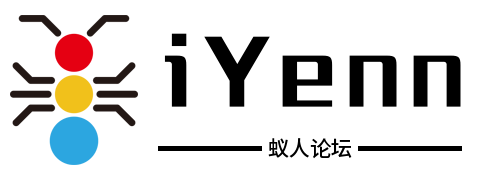

评论记录:
回复评论: