本篇是 STL 库专题之 vector ,该类在算法题中广泛应用,既有数组的特性,又有简单的遍历,增删查改的操作函数,大大减少了传统数组的繁琐
1.为什么要学习vector?什么是vector?
vector是标准模板库(STL)提供的一个容器类,它是动态数组的一种实现。这意味着它可以像普通数组一样存储一组相同类型的元素,并且能根据需要自动调整自身的大小,例如,你可以创建一个存储整数的vector,然后不断往里面添加或删除元素,它会自动管理内存空间
vector 类是和 STL 库一起问世的,string 函数是在 STL 库之前创造的,为了一致性简便性,vector 、list 等类都减少了一部分不必要的函数,也将 string 加入了 STL 库
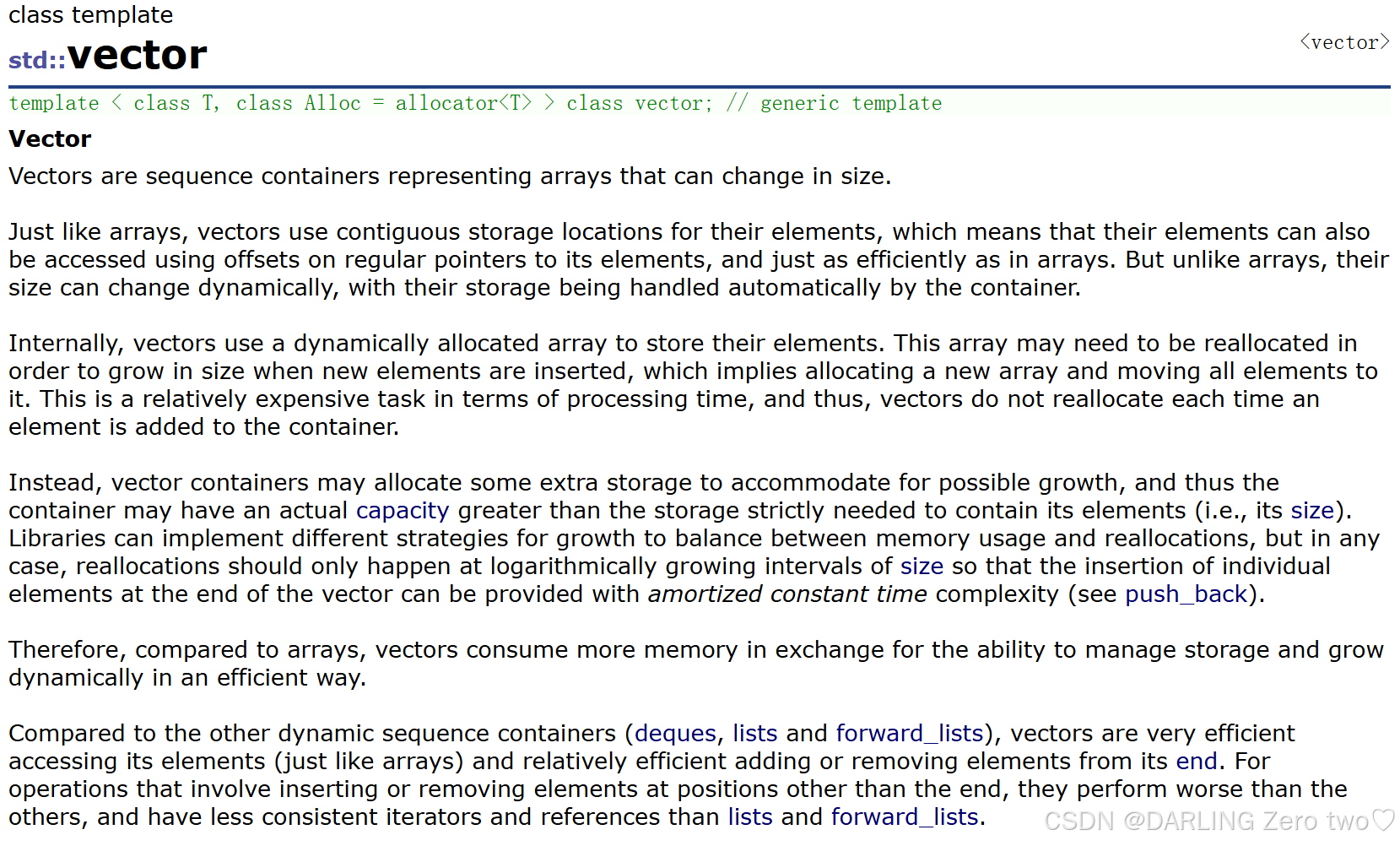
vector 的主要特征可总结为:
vector是表示可变大小数组的序列容器。- 就像数组一样,
vector也采用的连续存储空间来存储元素。也就是意味着可以采用下标对vector的元素进行访问,和数组一样高效。但是又不像数组,它的大小是可以动态改变的,而且它的大小会被容器自动处理 - 本质讲,
vector使用动态分配数组来存储它的元素。当新元素插入时候,这个数组需要被重新分配大小为了增加存储空间。其做法是,分配一个新的数组,然后将全部元素移到这个数组。就时间而言,这是一个相对代价高的任务,因为每当一个新的元素加入到容器的时候,vector并不会每次都重新分配大小 vector分配空间策略:vector会分配一些额外的空间以适应可能的增长,因为存储空间比实际需要的存储空间更大。不同的库采用不同的策略权衡空间的使用和重新分配。但是无论如何,重新分配都应该是对数增长的间隔大小,以至于在末尾插入一个元素的时候是在常数时间的复杂度完成的- 因此,
vector占用了更多的存储空间,为了获得管理存储空间的能力,并且以一种有效的方式动态增长 - 与其它动态序列容器相比(
deque,list and forward_list),vector在访问元素的时候更加高效,在末尾添加和删除元素相对高效。对于其它不在末尾的删除和插入操作,效率更低。比起list和forward_list统一的迭代器和引用更好
2.vector类对象的常见构造
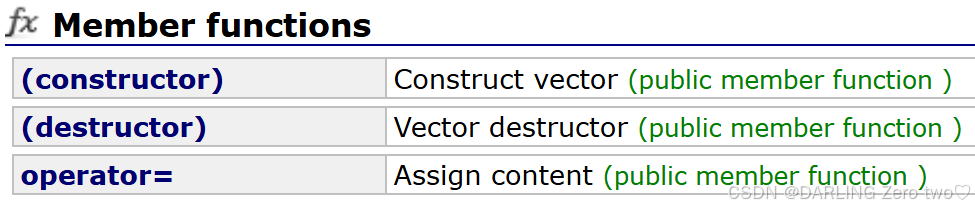
vector作为一个类也有构造函数,析构函数,=运算符重载,我们重点介绍构造函数里的功能
| 函数名 | 功能说明 |
|---|---|
vector() | 无参构造 |
vector(size_type n, const value_type& val = value_type()) | 构造并初始化n个val |
vector (const vector& x) | 拷贝构造 |
vector (InputIterator first, InputIterator last) | 使用迭代器进行初始化构造 |
?代码测试示例:
#include - 1
- 2
- 3
- 4
- 5
- 6
- 7
- 8
- 9
- 10
- 11
- 12
- 13
- 14
- 15
- 16
- 17
- 18
- 19
- 20
- 21
⌨️代码输出示例:
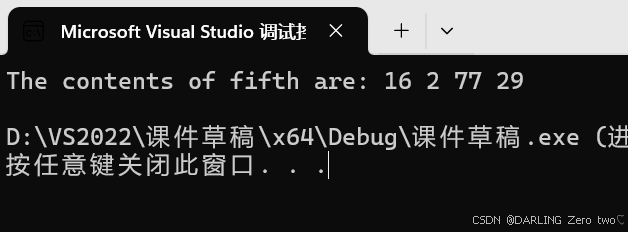
3.vector类对象的容量操作
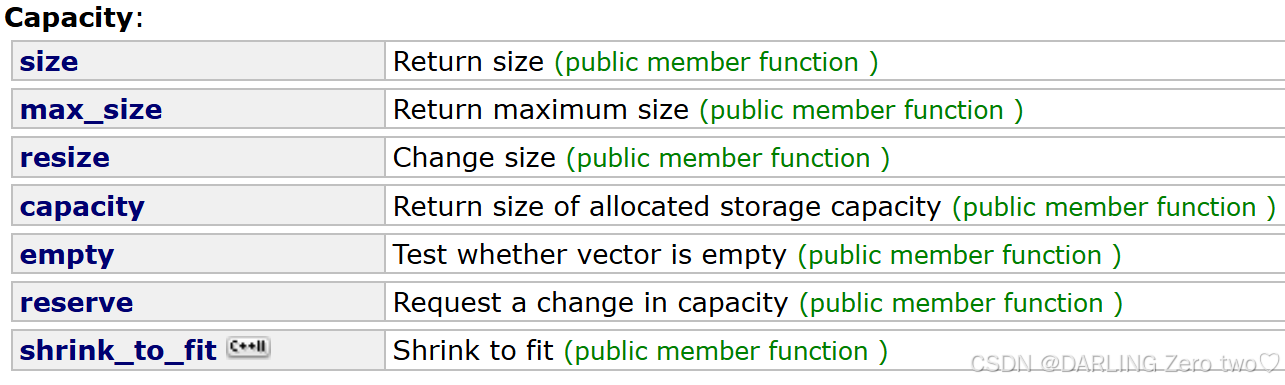
在 vector 中同样对数组实现了容量操作,只不过相比 string ,删掉了 lenth 这类作用不大的函数
| 函数名 | 功能说明 |
|---|---|
size | 返回数组有效数据个数 |
max_size | 返回的是 vector 理论上能够容纳的最大有效数据 |
resize | 将有效数据的个数增加或减少 n 个,多出的空间用默认值,少的截断即可 |
capacity | 返回空间总大小,即容量 |
reserve | 为数组增加预留空间,即增加预留容量 |
empty | 检测数组是否为空,是返回 true ,否则返回 false |
shrink_to_fit | 请求 vector 对象将其容量缩小到和当前有效数据个数相匹配的大小 |
?值得注意的是:
capacity的代码在vs和g++下分别运行会发现,vs下capacity是按1.5倍增长的,g++是按2倍增长的。这个问题经常会考察,不要固化的认为,vector增容都是2倍,具体增长多少是根据具体的需求定义的,vs是PJ版本STL,g++是SGI版本STLreserve只负责开辟空间,如果确定知道需要用多少空间,reserve可以缓解vector增容的代价缺陷问题resize在开空间的同时还会进行初始化,影响size
?代码测试示例:
#include - 1
- 2
- 3
- 4
- 5
- 6
- 7
- 8
- 9
- 10
- 11
- 12
- 13
- 14
- 15
- 16
- 17
- 18
- 19
- 20
- 21
- 22
- 23
- 24
- 25
- 26
- 27
- 28
⌨️代码输出示例:
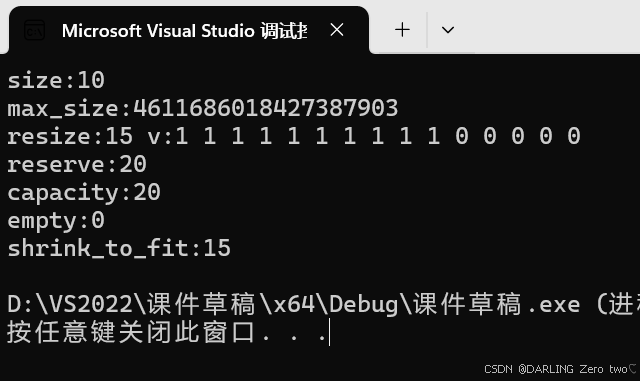
4.vector类对象的迭代器
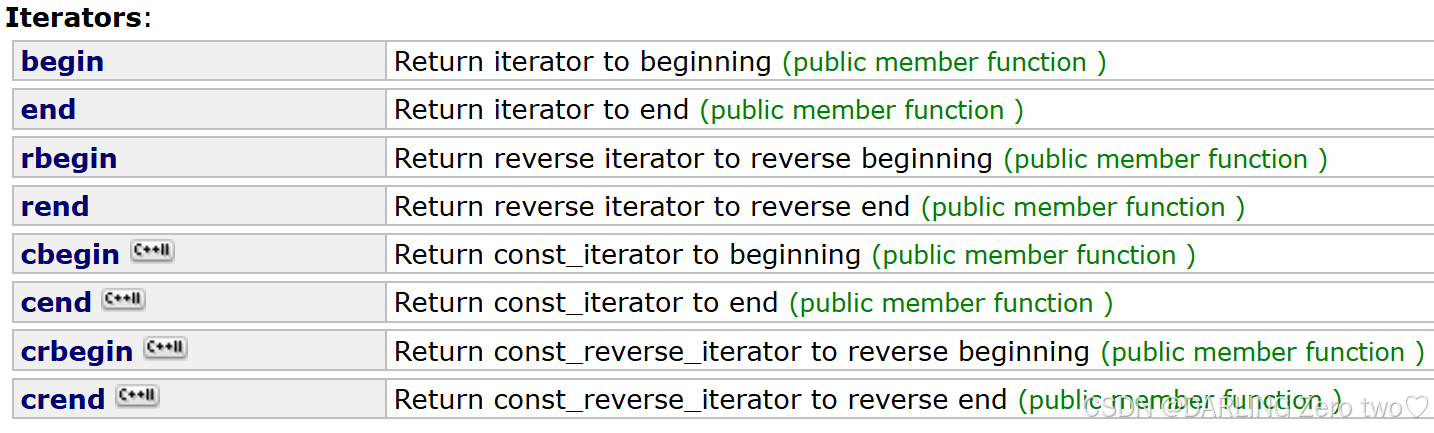
vector 的迭代器和 string 的基本使用方法一致
| 函数名 | 功能说明 |
|---|---|
begin + end | 迭代器:begin 获取开头一个数据 + end 获取最后一个数据下一个位置 |
rbegin + rend | 反向迭代器:rbegin 获取最后一个数据 + end 获取开头一个数据上一个位置 |
cbegin + cend | 和 begin + end 一样,但是常量迭代器只读 |
crbegin + crend | 和 rbegin + rend 一样,但是反向常量迭代器只读 |
?代码测试示例:
#include - 1
- 2
- 3
- 4
- 5
- 6
- 7
- 8
- 9
- 10
- 11
- 12
- 13
- 14
- 15
- 16
- 17
- 18
- 19
- 20
- 21
- 22
- 23
- 24
- 25
- 26
- 27
- 28
- 29
- 30
- 31
- 32
⌨️代码输出示例:
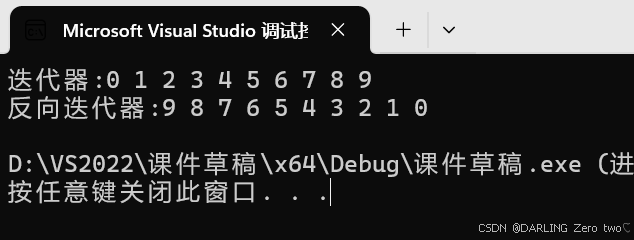
5.vector类对象的元素修改
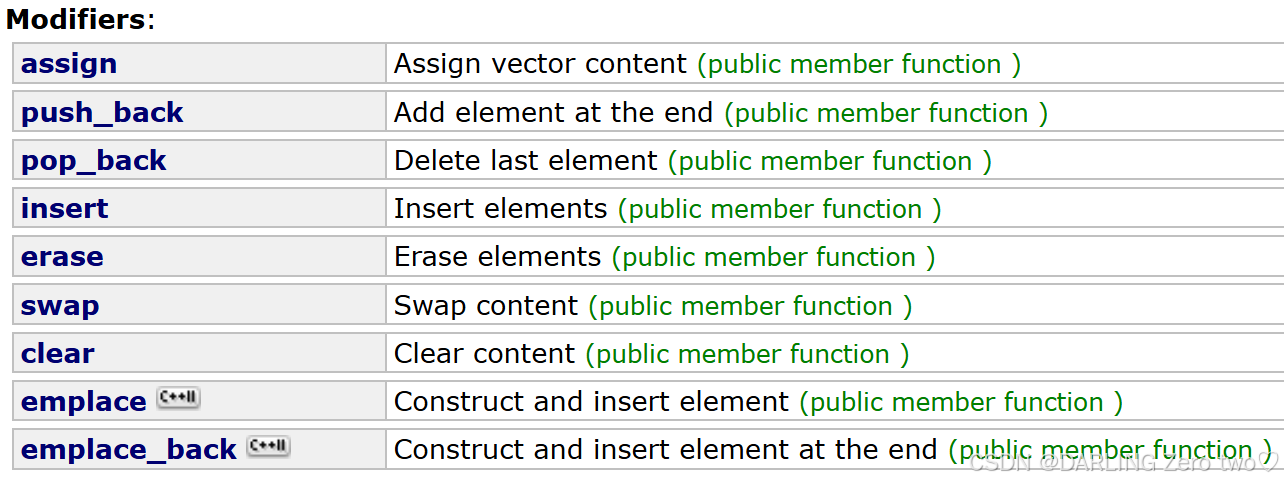
vector 相对于 string 增加了 emplace,去除了多余的 append
| 函数名 | 功能说明 |
|---|---|
assign | 将新的内容赋值给数组 |
push_back | 数组尾插有效数据 |
pop_back | 数组尾删有效数据 |
insert | 在容器的指定位置插入元素 |
erase | 从容器里移除指定的元素或元素范围 |
swap | 交换两个 vector 对象的内容 |
clear | 移除 vector 对象中存储的所有字符 |
emplace | 在容器的指定位置直接构造元素 |
emplace_back | 在容器的末尾直接构造一个新元素 |
?代码测试示例:
#include - 1
- 2
- 3
- 4
- 5
- 6
- 7
- 8
- 9
- 10
- 11
- 12
- 13
- 14
- 15
- 16
- 17
- 18
- 19
- 20
- 21
- 22
- 23
- 24
- 25
- 26
- 27
- 28
- 29
- 30
- 31
- 32
- 33
- 34
- 35
- 36
- 37
- 38
- 39
- 40
- 41
- 42
- 43
- 44
- 45
- 46
- 47
- 48
- 49
- 50
- 51
- 52
- 53
- 54
- 55
- 56
- 57
- 58
- 59
- 60
- 61
- 62
- 63
- 64
- 65
- 66
- 67
- 68
- 69
- 70
- 71
- 72
- 73
- 74
- 75
- 76
- 77
- 78
- 79
- 80
- 81
- 82
- 83
- 84
- 85
- 86
- 87
- 88
- 89
- 90
- 91
- 92
- 93
- 94
- 95
- 96
- 97
- 98
- 99
- 100
- 101
- 102
- 103
- 104
- 105
- 106
- 107
- 108
- 109
- 110
- 111
- 112
- 113
- 114
- 115
- 116
- 117
- 118
- 119
- 120
- 121
- 122
- 123
- 124
- 125
- 126
⌨️代码输出示例:

6.vector类对象的元素访问
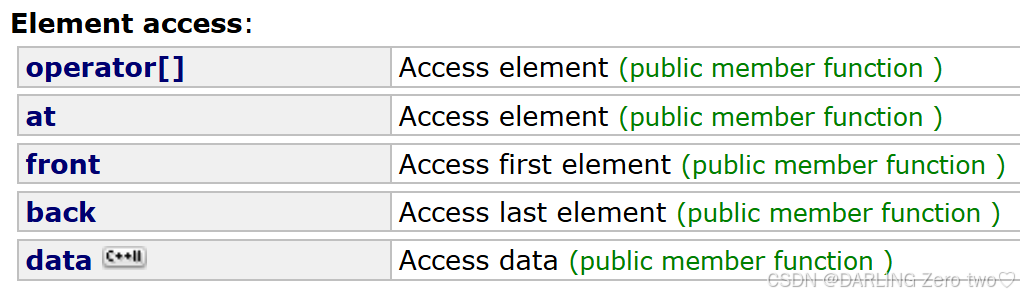
vector的本质是数组,固然是要[]运算符重载
| 函数名 | 功能说明 |
|---|---|
operator[ ] | 像数组一样,使用方括号语法来访问其内部数据 |
at | 访问指定位置元素 |
back | 返回容器中最后一个元素的引用 |
front | 返回容器中第一个元素的引用 |
?代码测试示例:
#include - 1
- 2
- 3
- 4
- 5
- 6
- 7
- 8
- 9
- 10
- 11
- 12
- 13
- 14
- 15
- 16
- 17
- 18
- 19
- 20
- 21
- 22
- 23
- 24
- 25
- 26
- 27
- 28
- 29
⌨️代码输出示例:
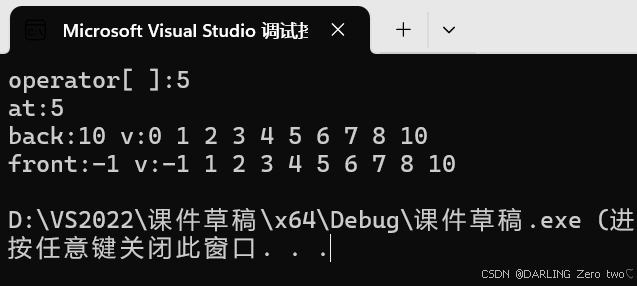
7.vector迭代器失效问题
迭代器的主要作用就是让算法能够不用关心底层数据结构,其底层实际就是一个指针,或者是对指针进行了封装,比如:vector的迭代器就是原生态指针T*。因此迭代器失效,实际就是迭代器底层对应指针所指向的空间被销毁了,而使用一块已经被释放的空间,造成的后果是程序崩溃(即如果继续使用已经失效的迭代器,程序可能会崩溃)
?会引起其底层空间改变的操作,都有可能是迭代器失效,比如:resize、reserve、insert、assign、push_back等
#include - 1
- 2
- 3
- 4
- 5
- 6
- 7
- 8
- 9
- 10
- 11
- 12
- 13
- 14
- 15
- 16
- 17
- 18
- 19
- 20
- 21
- 22
- 23
- 24
- 25
- 26
- 27
- 28
- 29
- 30
- 31
- 32
- 33
- 34
- 35
- 36
- 37
?指定位置元素的删除操作–erase
#include - 1
- 2
- 3
- 4
- 5
- 6
- 7
- 8
- 9
- 10
- 11
- 12
- 13
- 14
erase 删除 pos 位置元素后,pos 位置之后的元素会往前搬移,没有导致底层空间的改变,理论上讲迭代器不应该会失效,但是:如果 pos 刚好是最后一个元素,删完之后 pos 刚好是 end 的位置,而 end 位置是没有元素的,那么 pos 就失效了。因此删除 vector 中任意位置上元素时,vs 就认为该位置迭代器失效了
以下代码的功能是删除vector中所有的偶数,请问那个代码是正确的,为什么?
#include - 1
- 2
- 3
- 4
- 5
- 6
- 7
- 8
- 9
- 10
- 11
- 12
- 13
- 14
- 15
- 16
- 17
- 18
- 19
- 20
- 21
- 22
- 23
- 24
- 25
- 26
- 27
- 28
- 29
显然第二个是正确的
使用 v.erase(it) 删除元素后,迭代器 it 会失效,v.erase(it) 删除元素时,erase 函数会返回一个指向被删除元素之后元素的迭代器,这意味着在调用 v.erase(it) 之后,it 不再指向原来的迭代器,所以需要将这个返回值赋给 it,可以保证 it 始终指向一个有效的元素,从而避免了迭代器失效的问题
?Linux下,g++编译器对迭代器失效的检测并不是非常严格,处理也没有vs下极端
// 1. 扩容之后,迭代器已经失效了,程序虽然可以运行,但是运行结果已经不对了
int main()
{
vector<int> v{ 1,2,3,4,5 };
for (size_t i = 0; i < v.size(); ++i)
cout << v[i] << " ";
cout << endl;
auto it = v.begin();
cout << "扩容之前,vector的容量为: " << v.capacity() << endl;
// 通过reserve将底层空间设置为100,目的是为了让vector的迭代器失效
v.reserve(100);
cout << "扩容之后,vector的容量为: " << v.capacity() << endl;
// 经过上述reserve之后,it迭代器肯定会失效,在vs下程序就直接崩溃了,但是linux下不会
// 虽然可能运行,但是输出的结果是不对的
while (it != v.end())
{
cout << *it << " ";
++it;
}
cout << endl;
return 0;
}
程序输出:
1 2 3 4 5
扩容之前,vector的容量为: 5
扩容之后,vector的容量为 : 100
0 2 3 4 5 409 1 2 3 4 5
// 2. erase删除任意位置代码后,linux下迭代器并没有失效
// 因为空间还是原来的空间,后序元素往前搬移了,it的位置还是有效的
#include v{1,2,3,4,5,6};
auto it = v.begin();
while (it != v.end())
{
if (*it % 2 == 0)
v.erase(it);
++it;
}
for (auto e : v)
cout << e << " ";
cout << endl;
return 0;
}
========================================================
// 使用第一组数据时,程序可以运行
[sly@VM - 0 - 3 - centos 20220114]$ g++ testVector.cpp - std = c++11
[sly@VM - 0 - 3 - centos 20220114]$ . / a.out
1 3 5
======================================================== =
// 使用第二组数据时,程序最终会崩溃
[sly@VM - 0 - 3 - centos 20220114]$ vim testVector.cpp
[sly@VM - 0 - 3 - centos 20220114]$ g++ testVector.cpp - std = c++11
[sly@VM - 0 - 3 - centos 20220114]$ . / a.out
Segmentation fault
- 1
- 2
- 3
- 4
- 5
- 6
- 7
- 8
- 9
- 10
- 11
- 12
- 13
- 14
- 15
- 16
- 17
- 18
- 19
- 20
- 21
- 22
- 23
- 24
- 25
- 26
- 27
- 28
- 29
- 30
- 31
- 32
- 33
- 34
- 35
- 36
- 37
- 38
- 39
- 40
- 41
- 42
- 43
- 44
- 45
- 46
- 47
- 48
- 49
- 50
- 51
- 52
- 53
- 54
- 55
- 56
- 57
- 58
- 59
- 60
- 61
- 62
- 63
- 64
- 65
- 66
- 67
- 68
- 69
- 70
- 71
- 72
- 73
- 74
- 75
- 76
- 77
- 78
- 79
从上述三个例子中可以看到:SGI STL中,迭代器失效后,代码并不一定会崩溃,但是运行结果肯定不对,如果 it 不在 begin 和 end 范围内,肯定会崩溃的
与vector类似,string在插入+扩容操作+erase之后,迭代器也会失效
#include - 1
- 2
- 3
- 4
- 5
- 6
- 7
- 8
- 9
- 10
- 11
- 12
- 13
- 14
- 15
- 16
- 17
- 18
- 19
- 20
- 21
- 22
- 23
- 24
- 25
总结: 在使用新的 iterator 类型的变量前,对迭代器重新赋值即可
希望读者们多多三连支持
小编会继续更新
你们的鼓励就是我前进的动力!

 微信名片
微信名片

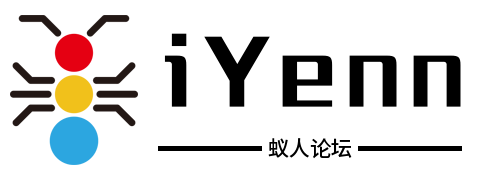

评论记录:
回复评论: